ERP.net Data Warehouse
The information powerhouse of your organization
In the information-dominated business landscape, making use and making sense of accumulated data is becoming core to gaining knowledge and making informed decisions. Organizations are collecting so much data that storing and processing it becomes a significant challenge. It is still a common practice for companies to create numerous spreadsheet tables to handle the data accrued. While most of the spreadsheet tables are great for organizing and sorting data sets and applying basic calculations and formulas, when it comes to storing, controlling, and analyzing vast amounts of data from different sources to support business intelligence, mere tables will not cut it. Even a simple everyday example, such as having multiple versions of the same table saved or edited by different users or accidentally deleting a crucial spreadsheet files or field value can help highlight the need for a more streamlined method of handling and utilizing company data. Organizations need a single source of truth within their ERP system where all data is stored and managed, as opposed to having chunks of information living in disparate tables across systems and users.
Enter the ERP.net Data Warehouse module – the digital storage of all your organization’s information. The module collects, connects, and harmonizes data from a number of disparate sources, systems, databases, or even companies. This central repository stores integrated data – both current and historical – and is the key ingredient for business analysis, reporting, and insight. With the Data Warehouse, data from heterogenous and external sources is properly formatted and stored, so that queries and analysis can be easily performed by any BI system to get a current and long-range view of data over time.
Business analysts use such information:
- As the basis of balance scorecards
- To cut data into dimensions
- Measure performance over time
- Benchmark and compare target values and key parameters
- Combine data from a number of ERP systems and visualize reports within the built-in BI panels of ERP.net navigators
Take control of your data
Apart from helping analysts make sense of accrued financial, accounting, and performance data, Data Warehouse helps teams enter and operate with everyday data more easily and get a more profound overview of data within their workflows. For example, team members can enter information about sales within a specific time period, even for periods before the ERP system was implemented, or commonplace information, such as visits of sales associates with prospects. All audit records are stored within the module and access is restricted only to users with the proper rights granted. Version history of all entries is accessible and available via track changes. As with the rest of the ERP.net system, you can easily customize and add new fields to the list of predefined ones, based on your specific needs or scenario.
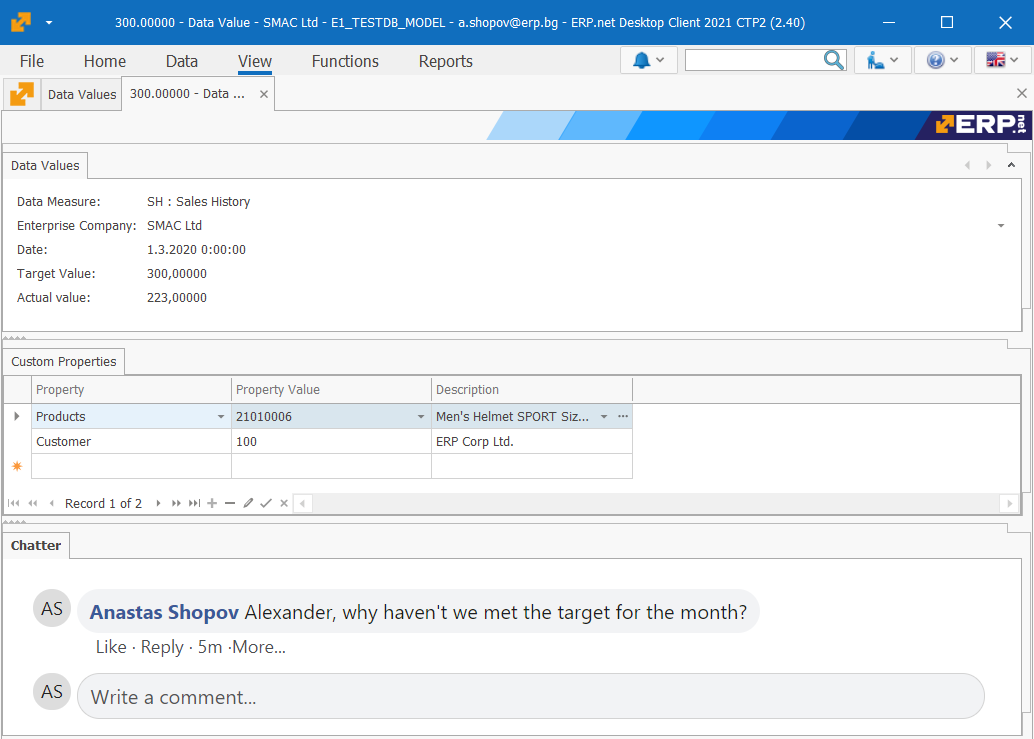
Get meaningul information from ERP.net navigators
Information input need not be a nuisance – with the Data Warehouse module you can simply copy and paste data in the navigator – in the same field sequence as in your spreadsheet. You can then grant different levels of access rights to stakeholders, edit or update field data, and define which fields need to keep their historical versions.
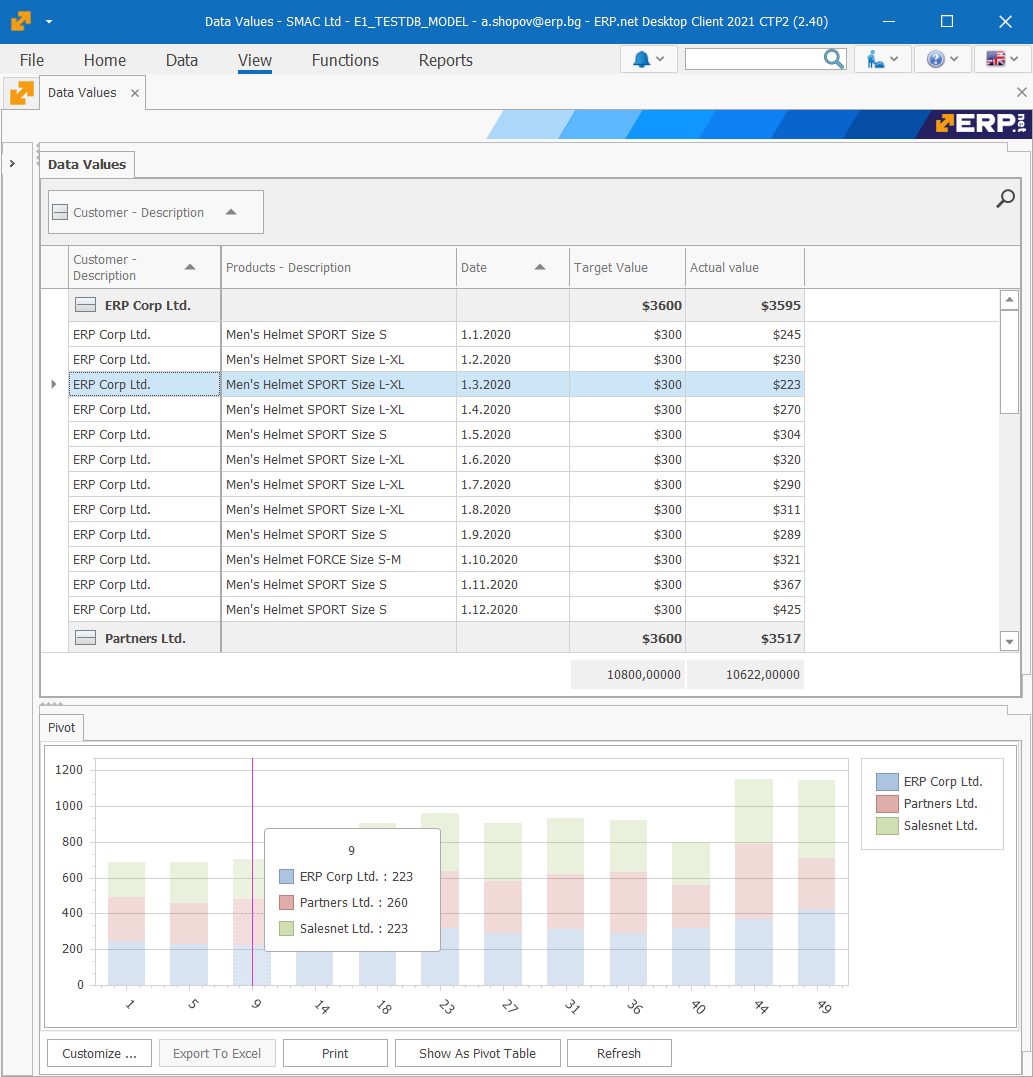
What’s more – your team will appreciate the chat functionality that helps colleagues be in sync and discuss real-time what information needs an update, debate over field values, or analyze sales data on the go. Apart from being a collaboration tool, you can also use the chat as a simple project management tool to assign tasks to team members, send notifications, and track task execution.
Multiple spreadsheet files are a thing of the past
Summing it up – in addition to being the data powerhouse of your business, Data Warehouse helps teams conduct complex data operations in a simple, yet effective manner. Managers can make data-driven decisions based on financial and operating reporting grounded on data from different sources and systems that is stored and analyzed within the ERP.net platform and its native BI functionality. You can also integrate and utilize external applications for analysis and reporting, such as Power BI.
With the Data Warehouse module, you can:
- Store large amounts of current and historic data within your ERP.net system
- Collect and format data from disparate systems and sources
- Make queries and use data as basis for BI analysis and reporting
- Devise balance scorecards to compare and analyze target values, parameters, and performance over time
- Empower teams to easily enter, edit, and understand data
- Use the built-in chat functionality as a collaboration and project management tool