Run UI Functions
Overview
Managing documentation is a necessity for every person and business out there. These days, regulations and customer expectations can make it tedious and time-consuming.
This becomes even more daunting when using software products with a more general purpose or when trying to utilize in combination multiple disparate software apps and platforms with their own specific purposes.
Many business activities require multiple documents to be created, filled, and connected in a sequence that makes sense when complete. Furthermore, various actions are often necessary when working with documents. The most obvious examples include copying and voiding, with many others following.
Such needs drive companies to look for contemporary and intelligent tools on the market that can take on as much of the administrative efforts as technically possible.
ERP.net platform provides a modern, specialized UI functionality that results in faster business operations. The Run UI Function within the platform is designed to ease the process of making it through the next steps of the document chain you're working on. This is executable by pressing button Actions (previously "Run").
Preparing documents and creating records in a split second
Keeping your documentation management carried out in a single, comprehensive platform empowers your organization through feasible and efficient operation.
Utilizing an all-in-one solution in your everyday business can facilitate a significant portion of the processes related to document fulfillment.
The Actions button of ERP.net enables you to perform a wide variety of actions in a fast and interactive way.
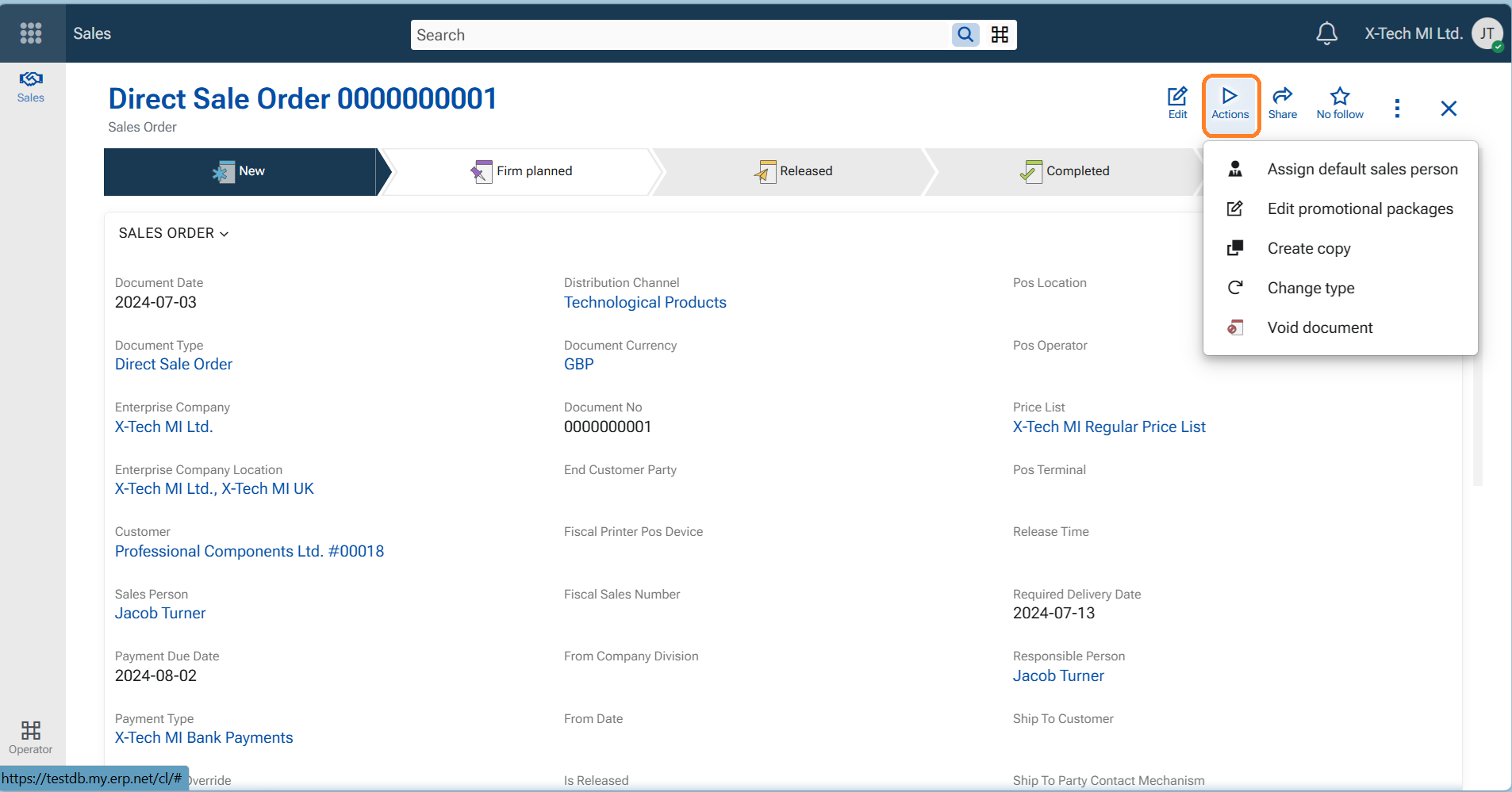
The range of actions is immense, with common examples like:
- Copy the record of a person, company, product, invoice, campaign, activity, or any other document or object
- Create a sales order or a business meeting from an offer in a single tap
- Use a sales order to generate an invoice and a shipment order in a split-second
- Void an invoice, payment order, transaction, shipment, or other documents which do not contain the necessary or correct data
ERP.net's Actions ensures your company can enjoy significant benefits in terms of cost efficiency, correct information, and ease of use when going through the process of managing people, businesses, and their data.
Context-driven actions for versatile use
The Actions button in ERP.net offers both universal and context-oriented actions.
Along universal actions, such as Create Copy and Void Document for both objects and documents, button Actions will display various other actions related to the context of use.
Context-dependent actions take into account factors like:
- The type of the current document - opportunity, offer, sales order, invoice, shipment, payment order, and others
- The state of document - new, planned, released, closed, void, or other
- The configured workflows - document routes and rules for creating the follow-up documents in a document chain
This helps your business easily get things done like:
- Create an opportunity from a qualified or qualifying lead in presales activities
- Suggest replenishments to automatically fill out the order form's lines when producing goods, ordering supplies, or transferring materials and products to another store
- Change assigned worker or automatically Suggest warehouse locations when managing the tasks and items in your warehouse
By connecting actions to the context of your work, Actions enables your teams to carry out otherwise complex tasks with ease and comfort.
Connecting records in a meaningful, complete documentation
The Actions button of ERP.net does more than just help you create sequential documents. The platform utilizes its extensive functionality to automatically connect documents created with the Run UI function to those which they originate from.
This enables your company to keep track of the full document set related to a person, business, activity, or state requirement. Using Actions when preparing documentation facilitates you in tracing what came from where and who, as well as what follows after it, later on when the need arises.
Embracing the Run UI Function can save you valuable time when you want to know:
- What opportunity led to an offer you are seeing
- Which sales order does an invoice you are reviewing come from
- Did an offer lead to a closed sale with a customer
- How many and which transactions do complete a specific payment you made or received
Tracing and tracking your documents is always a glance away with simple single-tap actions in ERP.net.
To sum up
A boost in productivity and efficiency, an error-free documentation process, automated going through predefined, well-known, and worked-out routes when fulfilling documents - these are only some of the great advantages ERP.net can bring to everyday use in your business.
Adding to automation, having an interactive, visually understandable way of completing actions related to documents and objects leads to a more intuitive and pleasant experience for everyone in your company.